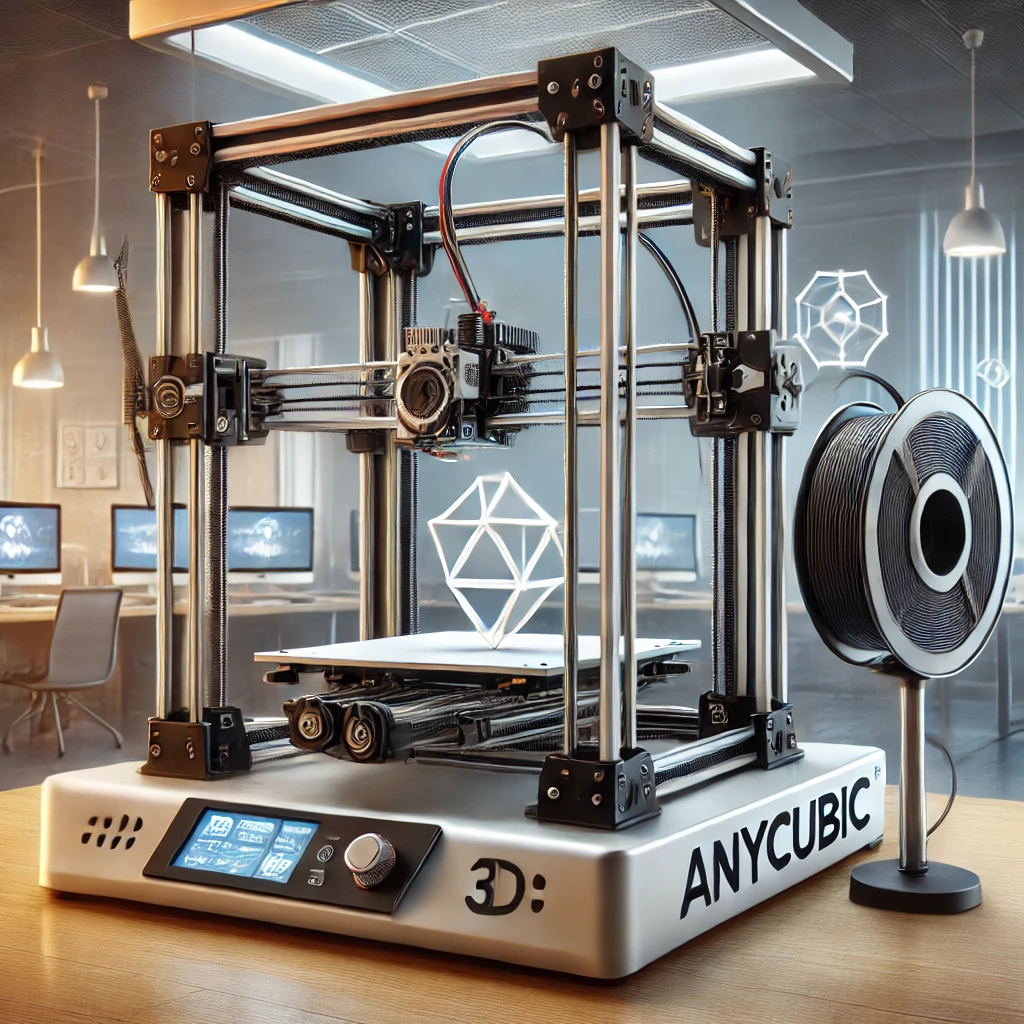Unveiling the Potential of Anycubic 3D Printers: A Comprehensive Guide
In the rapidly evolving world of 3D printing, selecting the right printer can be a daunting task. Among the myriad of options available, Anycubic 3D printers have emerged as a popular choice for both beginners and professionals. This article delves into the intricacies of Anycubic 3D printers, providing insights to help you make an informed decision.
What Is an Anycubic 3D Printer?
Definition and Functionality
An Anycubic 3D printer is a device that fabricates three-dimensional objects by layering materials based on digital models. Utilizing technologies such as Fused Deposition Modeling (FDM) and Stereolithography (SLA), these printers cater to a wide range of applications, from prototyping to intricate designs.
Advantages and Disadvantages of Anycubic 3D Printers
Benefits of Anycubic 3D Printers
One of the standout features of Anycubic 3D printers is their user-friendly design, making them accessible to novices. For instance, the Anycubic Photon M3 offers a straightforward setup process, allowing users to commence printing with minimal hassle. Additionally, these printers are recognized for producing high-quality, detailed models, which is particularly beneficial for applications like miniature figurines and detailed prototypes.
Drawbacks to Consider
Despite their numerous advantages, it’s essential to be aware of certain limitations. Some models, such as the Photon M3, have a relatively smaller build volume, which may restrict the size of printable objects. Moreover, the absence of built-in air filtration systems in certain models necessitates operation in well-ventilated areas to mitigate resin fumes.
How to Choose the Right Anycubic 3D Printer
Factors to Consider Before Purchasing
When selecting an Anycubic 3D printer, consider the following aspects:
- Printing Technology: Decide between FDM and SLA based on your project requirements.
- Build Volume: Ensure the printer’s build capacity aligns with the size of your intended projects.
- Resolution: Higher resolution is crucial for detailed prints.
- Budget: Align your choice with your financial constraints while considering long-term value.
- Support and Community: Access to customer support and user communities can enhance your printing experience.
Differences Between Anycubic 3D Printers and Other Types
Anycubic 3D printers distinguish themselves through a balance of affordability and performance. While some brands may offer larger build volumes or advanced features, Anycubic provides a range of models that cater to various needs without compromising on quality. Their commitment to innovation and user satisfaction sets them apart in the competitive 3D printing market.
Frequently Asked Questions (FAQ)
Q1: Are Anycubic 3D printers suitable for beginners?
A1: Yes, models like the Anycubic Photon M3 are designed with user-friendly interfaces, making them ideal for those new to 3D printing.
Q2: What materials can Anycubic 3D printers use?
A2: Depending on the model, they can print with materials such as PLA, ABS, TPU, and photosensitive resins.
Q3: How do I maintain my Anycubic 3D printer?
A3: Regular maintenance includes cleaning the build plate, ensuring the nozzle is free from obstructions, and updating firmware as needed.
Q4: Where can I find support for my Anycubic 3D printer?
A4: Support is available through Anycubic’s official channels, user forums, and various online communities dedicated to 3D printing.
If you’re considering venturing into the world of 3D printing or looking to upgrade your current setup, exploring the range of Anycubic 3D printers could be a worthwhile endeavor. For more detailed information and purchasing options, visit reputable retailers or Anycubic’s official website. Should you have further questions or need assistance, feel free to reach out to the community or customer support.